A shout-out to CLI
Not everything has to be fancy and shiny.
Most of the apps we use to day, both on our laptops/desktops and mobile phones are very good looking and sleek. The developers behind them has done a terrific job with most of these apps.
But is fancy, shiny and sleek always the best? Lately I’ve been finding my self actively seeking out applications that are not that fancy and sleek. I have been looking in the world of cli[¹]. I have not replaced most of apps but two of them I have replaced. Email and Twitter are now (for the most part) used with a cli app.
For email I use Alpine[²] - the successor of Pine. It is as simple as it is powerful. It can handle everything (almost) that you can throw at it. Multiple accounts, rules, filters and more. Once you have the shortcut keys in your fingers you can use with both speed and ease. Yes, it is a bit more complicated to get a hang of then your run-of-the-mill GUI email app. And it might not be ideal to view HTML messages in or for that matter to compose and send HTML mail, but we don’t like HTML mail - do we? In my opinion it is both fun and worth it.
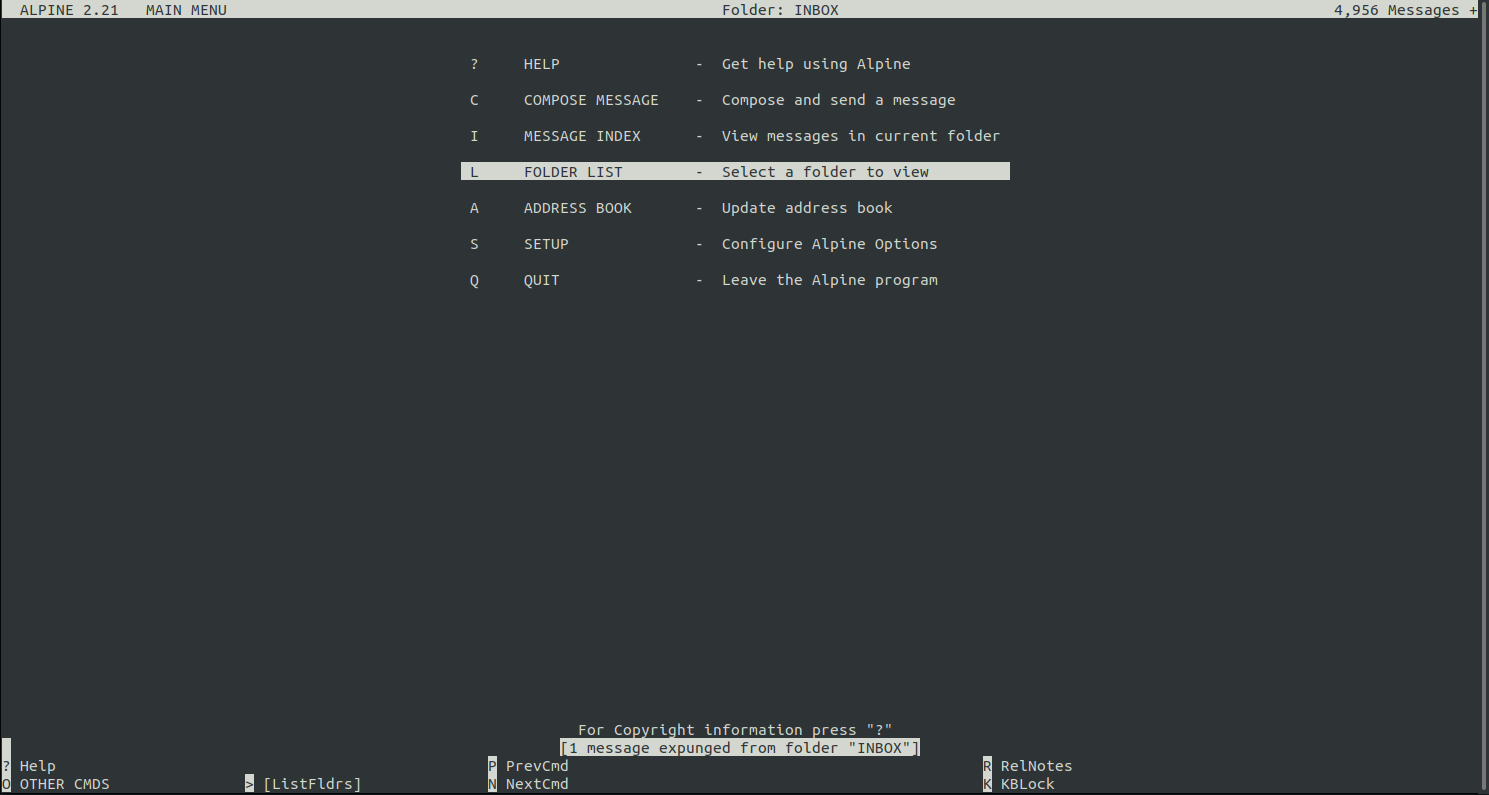
Alpine email
For Twitter I use Rainbowstream[³]. And that is a quirky bit of software. In a good way. With themes and colors that gives the terminal a rainbow of colors :-) Again it is an app that gives you lot of control and functionality but it might have a steeper learning curve than GUI apps do.
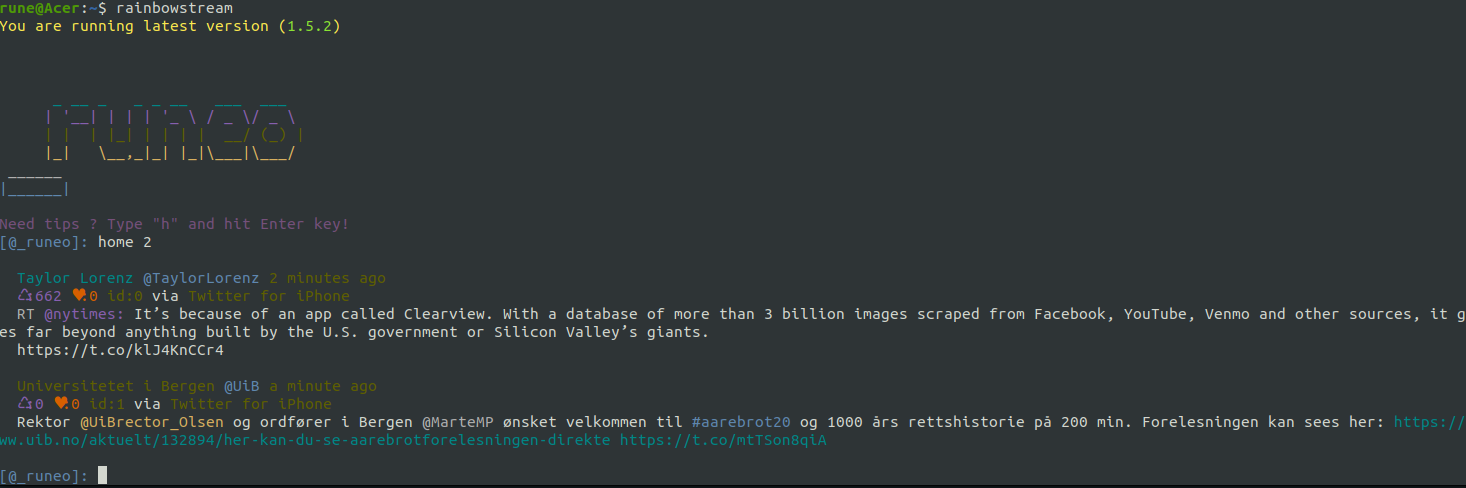
RainbowStream
So if you want something “new” and refreshing for you mail and Twitter needs check these apps out. If for nothing else - just for fun!
Do you have any tip on other GUI software that can be replaced with cli alternatives? Leave a comment!
[¹]: CLI stands for Command Line Interface aka terminal[²]: Alpine can be downloaded via you distros package manager or brew for MacOS. For Windows look at this site[³]: Rainbowstream has download instructions here